




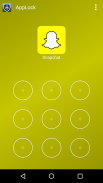



AppLock - Best App Lock

Beschreibung von AppLock - Best App Lock
AppLock is a privacy protector app for Android. It can keep your phone safe from annoying snoopers and prying eyes.
Features:
AppLock protects your privacy with your own AppLock pattern:
★ Lock social apps - Protect apps such as Facebook, WhatsApp, Messenger, Vine, Twitter, Instagram, Snapchat, WeChat. No one can peep at your private chat any more.
★ Lock system settings – Prevent malicious use of your settings such as Contacts, SMS, Gallery, Videos, Email and etc.
★ Lock your privacy - AppLock can lock any third-party apps, including Youtube, games, gallery (Gallery Vault), videos, photos, files and etc.
AppLock hides the draw path to make pattern invisible, securing your password to the greatest extent.
AppLock generates dynamically colorful lock screen according to the principal hues of the app being protected.
AppLock is a small but powerfull protection toolkit:
★ small APK package for faster installation and update.
★ easy to operate with One-Tap to Enable/Disable locking service.
AppLock provides the muti lock options. You can select a suitable mode for you.
★ Lock your app at the device screen off
★ Lock your app after exiting the app for 30 secs or 2 mins
★ Lock your app after you minimize it immediately
AppLock provides the uninstall protection which prevents avoiding the uninstallation of the protected apps by others.
AppLock is free, which provides you with the ultimate simplicity and user experience.
How to use:
★ Start app, set the password and the answer of Security Question.
★ Select the app you want to lock in AppLock's app list.
★ Enter the password to unlock the app your choosing locked when you start that.
★ If you forgot the password, it is convenient for you to reset new password by answering the security question you set before.
Note: For android 5.0+, please allow Applock to use usage access permission.
You can first find AppLock and then allow usage access.
AppLock ist eine Privacy Protector App für Android. Es kann Ihr Mobiltelefon sicher vor lästigen Schnüffler und neugierigen Augen halten.
Eigenschaften:
AppLock schützt Ihre Privatsphäre mit Ihrem eigenen AppLock Muster:
★ sozialen Apps Lock - Schützen Sie Apps wie Facebook, WhatsApp, Messenger, Rebe, Twitter, Instagram, Snapchat, WeChat. Niemand kann an Ihrem privaten Chat mehr lugen.
★ Lock-System-Einstellungen - böswillige Verwendung Ihrer Einstellungen wie Kontakte, SMS, Galerie, Videos, E-Mail usw. verhindern
★ Ihre Privatsphäre Lock - AppLock können alle Anwendungen von Drittanbietern sperren, darunter Youtube, Spiele, Galerie (Galerie Vault), Videos, Fotos, Dateien und etc.
AppLock versteckt die Auslosung Pfadmuster unsichtbar zu machen, um Ihr Passwort zu dem größten Umfang zu sichern.
AppLock erzeugt dynamisch bunten Sperrbildschirm nach der Haupt Farbtöne des app geschützt wird.
AppLock ist ein kleiner, aber leistungsfähiger Schutz Toolkit:
★ kleines APK-Paket für eine schnellere Installation und Aktualisierung.
Aktivieren / Deaktivieren des Verriegelungsservice ★ leicht mit einem Abgriff zu betreiben.
AppLock stellt die muti Lock-Optionen. Sie können einen geeigneten Modus für Sie auswählen.
Sperren ★ Ihre App auf dem Bildschirm des Geräts aus
★ Sperren Sie Ihre App nach der App für 30 Sekunden oder 2 Minuten Verlassen
★ Sperren Sie Ihre App, nachdem Sie es sofort minimieren
AppLock bietet die Deinstallation Schutz, die von anderen um die Deinstallation der geschützten Anwendungen verhindert vermeiden.
AppLock ist frei, was Ihnen die ultimative Einfachheit und Benutzerfreundlichkeit bietet.
Wie benutzt man:
★ starten App, setzen Sie das Passwort und die Antwort der Sicherheitsfrage.
★ Wählen Sie die App, die Sie in AppLock App-Liste sperren möchten.
★ Passwort Geben Sie die App Ihrer Wahl gesperrt zu entsperren, wenn Sie damit anfangen.
★ Wenn Sie das Passwort vergessen haben, ist es für Sie durch die Beantwortung der Sicherheitsfrage neues Passwort zurücksetzen, bevor Sie eingestellt.
Hinweis: Für Android 5.0+, erlauben AppLock Nutzung Zugriffsberechtigung zu verwenden.
Sie können zunächst AppLock finden und dann Nutzung Zugang zu ermöglichen.
























